RADAR: a new member of the ADAM4ADAM family !
Dear Members,
We are very excited to announce the launch of the new Adam4Adam WEB APP for iPhone and iPad called RADAR. Adam4Adam RADAR (radar.adam4adam.com) is a location-based addition to the Adam4Adam web version that enables members to find guys by distance according to your current location. RADAR is different from the mobile site (m.adam4adam.com) because when you login to your Adam4Adam account through RADAR on your iPhone or iPad, RADAR uses the device GPS system to pinpoint your location and help you find other members that are near your location!
We have designed RADAR as a Web-based application to ensure that all members are listed including “web”, “mobile” and “RADAR” users, not just those logged through RADAR on an iPhone or iPad. That way, you can chat with more guys !
HOW DO YOU ADD THE RADAR ICON TO YOUR IPHONE or IPAD HOME SCREEN?
In order to view the App in the correct layout you should add the icon to your iPhone home screen; looking at the page (radar.adam4adam.com) in the Safari browser click in the [+] button and select ADD TO HOME SCREEN. This will create an icon on your iPhone/IPad home screen and you will never have to type radar.adam4adam.com to use the app. Only click on the icon you just created to use it.
We hope you’ll enjoy RADAR!
Watch for the Android and Blackberry versions, coming soon!!
Dave



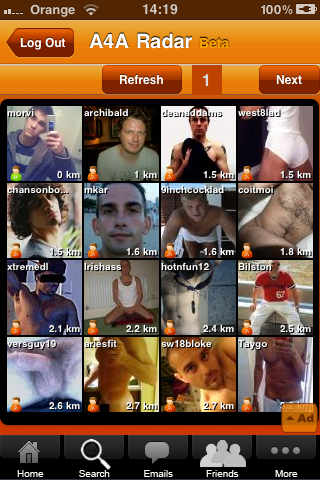





I can’t wait for the Blackberry version. Thanks for all the improvements, A4A!!
Jesse in las Vegas
Don’t forget to make a version that works on the palm pre!
The idea is really cool!! But it’s not really working on my Nexus One. It always tells me it can’t locate me even though GPS is turned on and I am Google Maps parallel to it. It also seems to be very slow on my phone.
don’t forget the Droid phones too!
i tried to log on to radar and i cant get past the first screen…can anyone help?
You are using Iphone ?
No I have a motorola android phone
If you can manage to save that icon on the first screen by tapping or tapping and holding or however then you should be able add a “widget, icon, app, etc to your “mobile desktop”….by hitting your options menu from your homescreen..and touching “+” or add
Thanx….I tried that but it only adds the picture. No widget
Not sure why you developed this for the Iphone first. Given that the Andrioid sales are now outpacing Iphones, and given that Grindr has been available for years already on the Iphone, you would think that the Android market would be your first stop.
any chance this will be made available to regular old pc or laptop users as well …not everyone has the newest phones or want to try to see all these pages offer in such a small format….other sites use web connection info to offer this “loction” information…would be great if everyone could participate and enjoy this new feature! Thanks for considering it!
have tried using it a number of times on my samsung spic and it always tells me it can’t find the location? not sure where/how to get support or if this is a known problem. i still think the first one ( grindr, encountr, a4a) that can go across all platforms will win this market, just my thoughts.
[email protected]
palm pre please I really would love to use this app but I’m not getting a new phone anytime soon
please make one for WebOS (palm pre, pre2, pixi, HP Veer, HP pre3, HP touchpad)
I have the lastest update on radar (ipad os6)
unable to connect to server
all my other apps connect-no problem ??
This has not been working for weeks now on my ipad or iPhone…the mobile version works fine, but radar freezes both devices…please fix!!!!